Employee Benefit Enrollment Website – InforESS Issue
We are encountering an error when clicking on the Benefit Information > Open Enrollment link on the Employee Self Service Home page (see screenshot below):
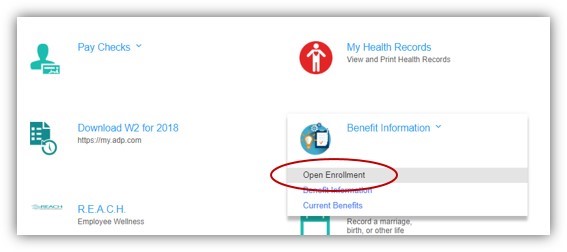
The solution to avoid this error is to use the left-hand menu to click on Benefits > Benefits Enrollment, as shown below:
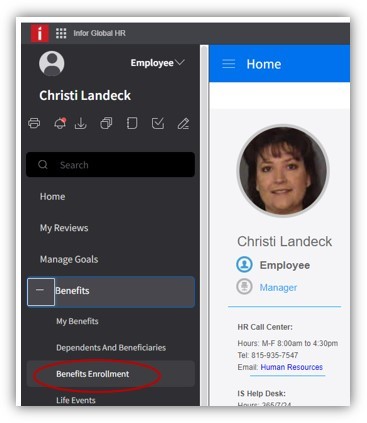
This enrollment window looks a little different than last year. For instance, the “NEXT” button is on the upper right hand side of the screen. And when you click on “Enrollment”, you will need to select “BENEFIT CHOICES” as shown below:
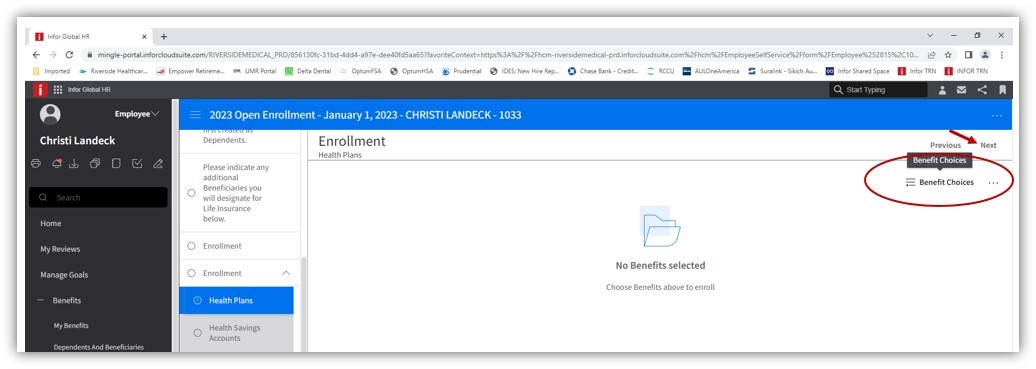
So sorry for the inconvenience. If you have any problems or questions, please email me.
Thank you,
Christi Landeck
Benefits Coordinator
[email protected]


