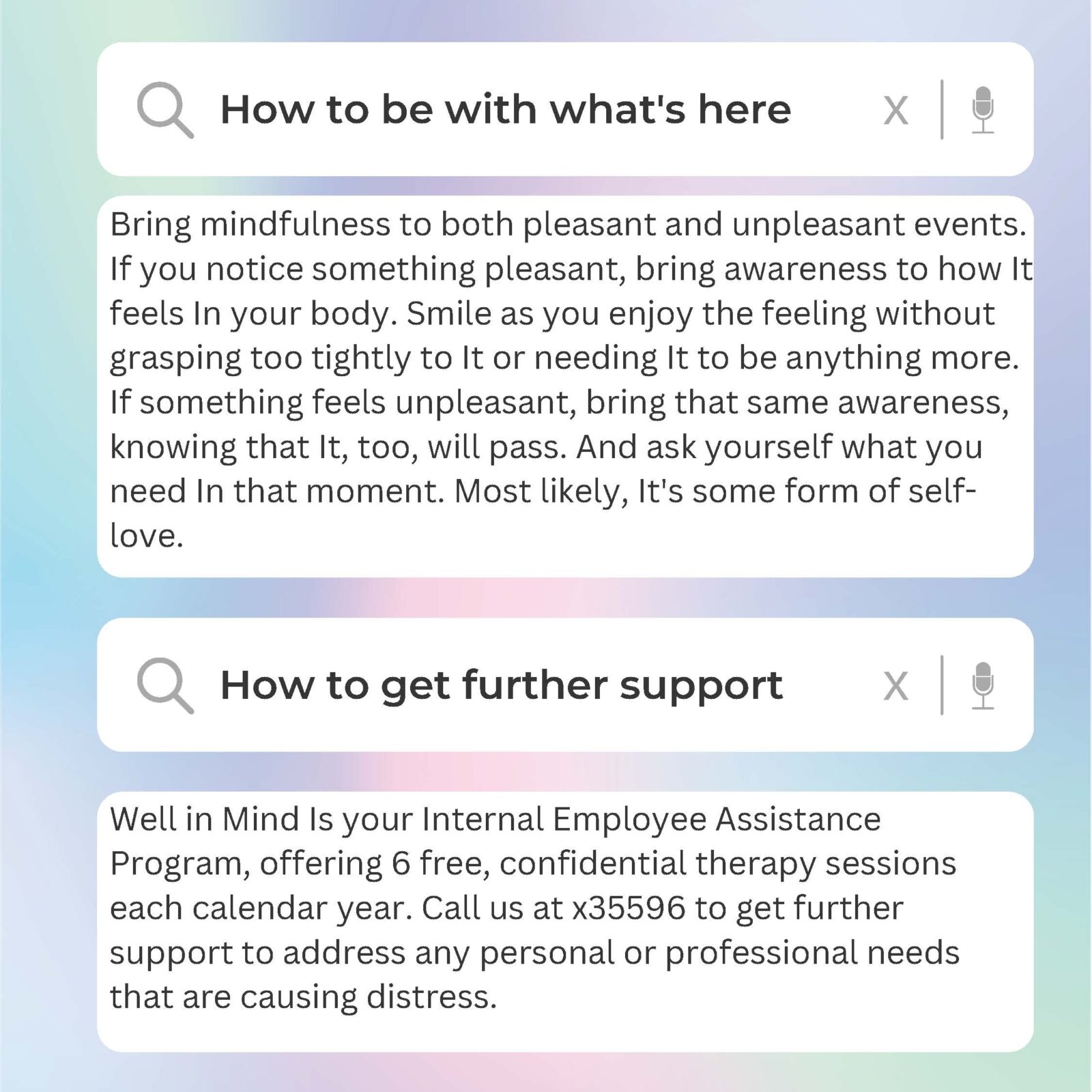REACH Wellness Bulletin – March 2023

Eat The Rainbow REACH Challenge
Increase the amount of colorful produce you eat with the Eat the Rainbow Challenge. The challenge ends on March 12 but you can record your servings through March 19. Remember, to successfully complete the challenge and earn 25 points, log 75 servings throughout the challenge.
Update to Your REACH Program RMG Provider Information – Change to Level 2 and 3
In order to earn your Level 2 and 3 incentives, you must visit an RMG provider. All participants are eligible for Level 1. Our updated physician form will include a place for the physician to write their name and select if they are an RMG provider.
Early Bird Deadline Challenge – A Chance to Win a Fitbit
Complete all Level 1 incentive requirements by June 30, 2023 to be entered into a raffle for a chance to win an Apple Watch. Level 1 requirements include: complete your 2023 Participation Consent Form, complete your Health Risk Assessment, and upload your Well Visit Form with REACH lab measures.
Employee Wellness Department Key Dates
- National Nutrition Month
- Eat the Rainbow Challenge: Ends on March 12. Reporting ends on March 19.
- Colorectal Cancer Awareness Month
- REACH Level 1 Deadline: Aug. 31
Early Bird Deadline: June 30
How to Earn Healthy Habit Points
Healthy Habit Points can be added throughout the year by self-reporting under Healthy Habits Tab for your preventive screenings/lifestyle coaching/financial, social, or mental wellness. You can also gain Healthy Habit Points by taking courses or connecting a fitness device automatically! A total of 120 Healthy Habit Points is required for Level 3 by Dec. 15, 2023.
How to Save on Prescription Medications
With ever increasing prescription costs, medication expenses can be hard to manage. Below are some ideas that may help make your medications more affordable.
Generic Medications: Using generic medications can provide significant cost savings. Ask your provider or pharmacist if there is a generic treatment option available and if it is appropriate for you.
Different Medication Choice: Oftentimes, there is more than one medication option to treat the same condition. If it seems your cost is high, ask your pharmacist if there are any alternatives you can suggest to your provider. Don’t be afraid to ask questions – your provider wants to prescribe the best option for you, but sometimes, there is more than one – and it may be worth it to ask.
Different Pharmacies: Out-of-pocket costs of medications are very important to know. OptumRx has an online tool that tells you how much your prescription costs and helps you shop around for the lowest price at different pharmacies in your area.
Coupon Savings: There are many discount programs you can find online that may provide cost savings compared to the out-of-pocket prices. There are a number of websites out there, CommunityCaresRX.com, WellRX.com, and GoodRX.com are a few. Or go to Google and search coupons using the name of your medication and dosage. Coupons aren’t available for all medications and not all coupons will apply toward your deductible and out of pocket amounts on your medical plan.
Patient Assistance Programs: Many drug manufacturers offer Patient Assistance Programs. The most reliable way to find if financial assistance is available is through the manufacturer’s website (you may find the name of a drug’s manufacturer during your Google search).
Don’t Skip Important Medications!
The most important thing you can do for your health is to stay on track with your necessary medications. While it is tempting to skip doses, or just forego filling a prescription altogether, this will often result in worsening your illness or condition. Ultimately, going untreated or under-treated can lead to far more serious and expensive health care outcomes, such as hospitalizations, more prescription medications, missed work days and an overall lack of well-being. Keep up with your daily medications, and always ask your provider before stopping medications. Take advantage of preventive appointments and annual well-check appointments. Communicate with your pharmacist and provider to make sure you understand why you are taking each medication. We want you to have the best possible health outcomes. Be an advocate for your own health by working with your pharmacist and provider to find the most affordable and effective solutions together.