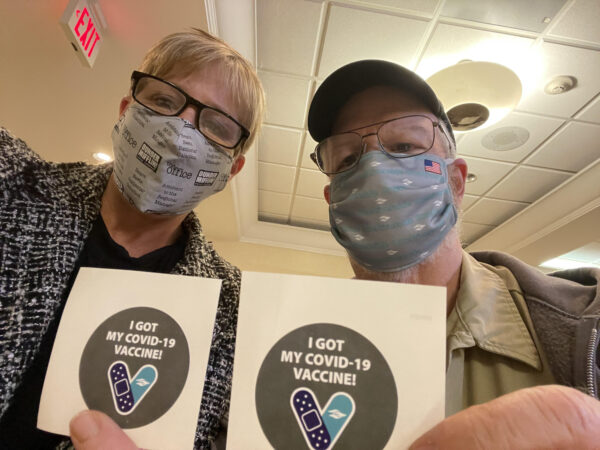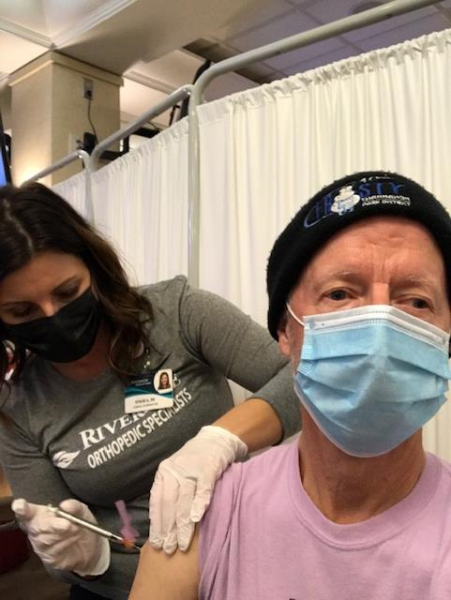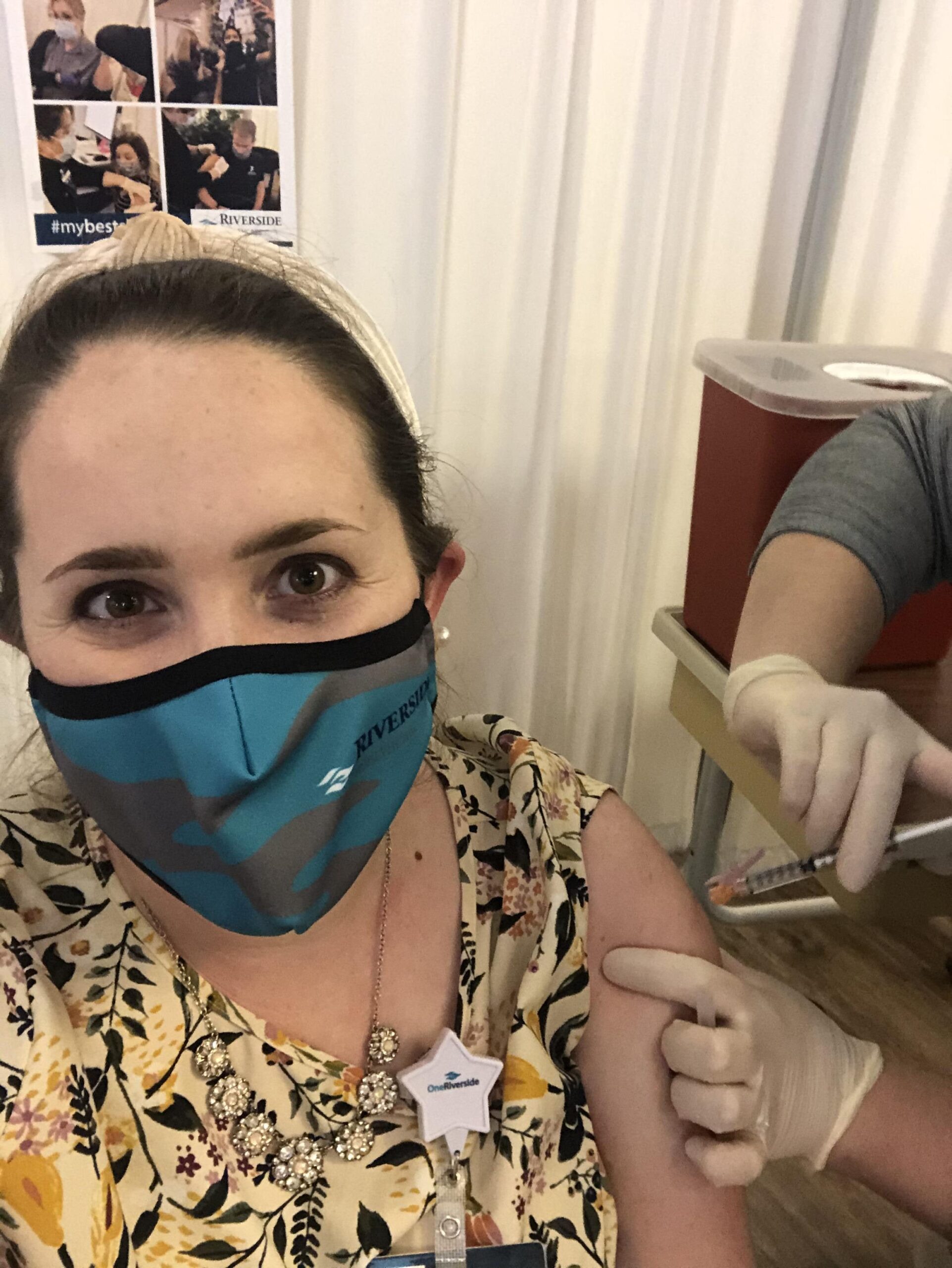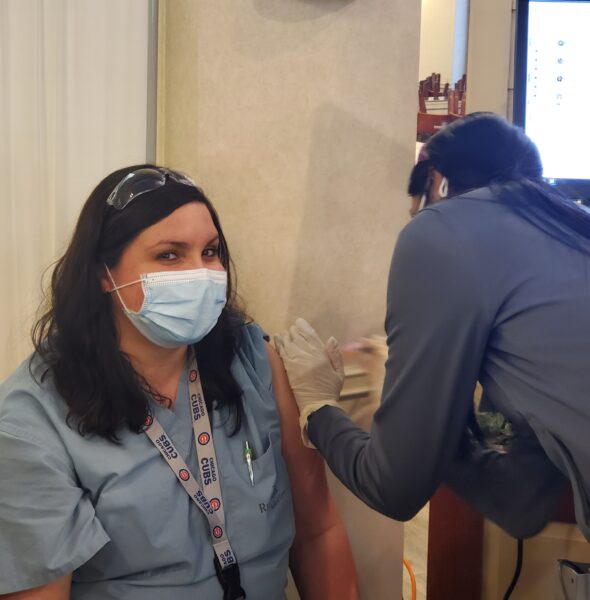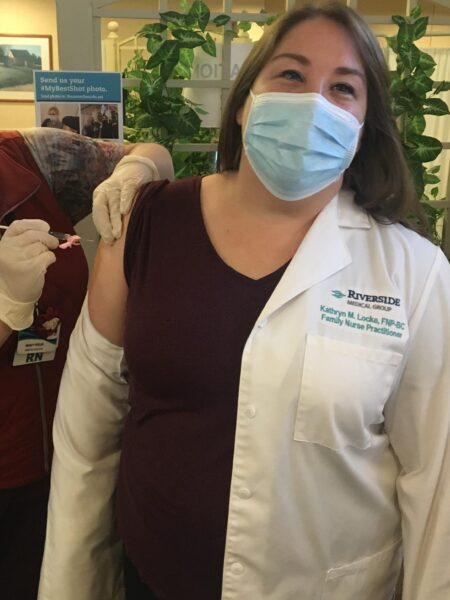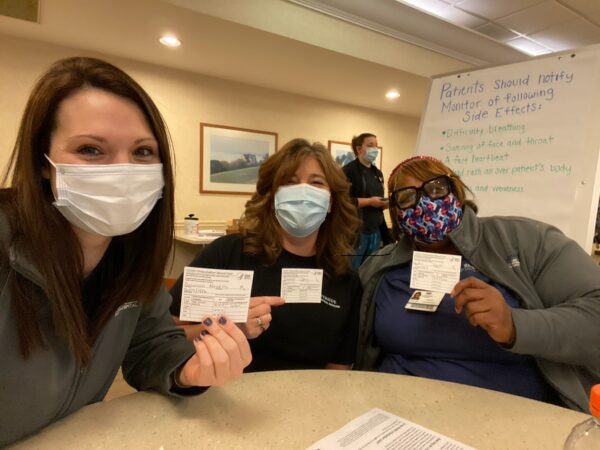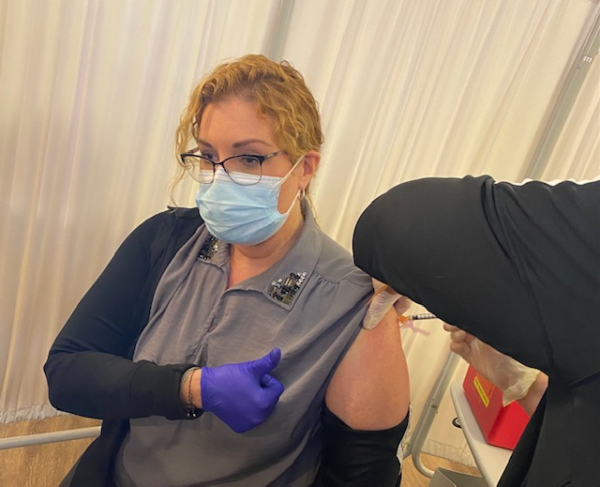Riverside Medical Group Adds Internal Medicine Physician
Dr. Maryann Kelly is now seeing patients in Bourbonnais
Riverside Healthcare is pleased to welcome board-eligible internal medicine physician, Maryann Kelly, MD.
Dr. Kelly completed her Doctor of Medicine at Ross University School of Medicine in Dominica, West Indies. She then completed an Internal Medicine Residency at Advocate Lutheran General Hospital in Park Ridge, IL.
Dr. Kelly’s passion for people led her into the medical field and specifically internal medicine. Within internal medicine, her clinical interests include diabetes management, hypertension management, and preventative health care.
In addition to her education, Dr. Kelly is a member of the American College of Physicians.
Dr. Kelly is now practicing at Riverside Internal Medicine Bourbonnais, located at 400 Riverside Drive, Suite 2100 in Bourbonnais, IL. Dr. Kelly is accepting new patients, appointments can be made online, through the myRiverside app, or by calling
(815) 935-7284
To learn more about Dr. Kelly and Riverside’s full team of primary care providers, click here.