Well in Mind Self-Care Tip of the Week
Positive Psychology is a therapeutic framework that can help us go from surviving to thriving. Here are 5 evidenced-based tips to help you experience more joy in your life!
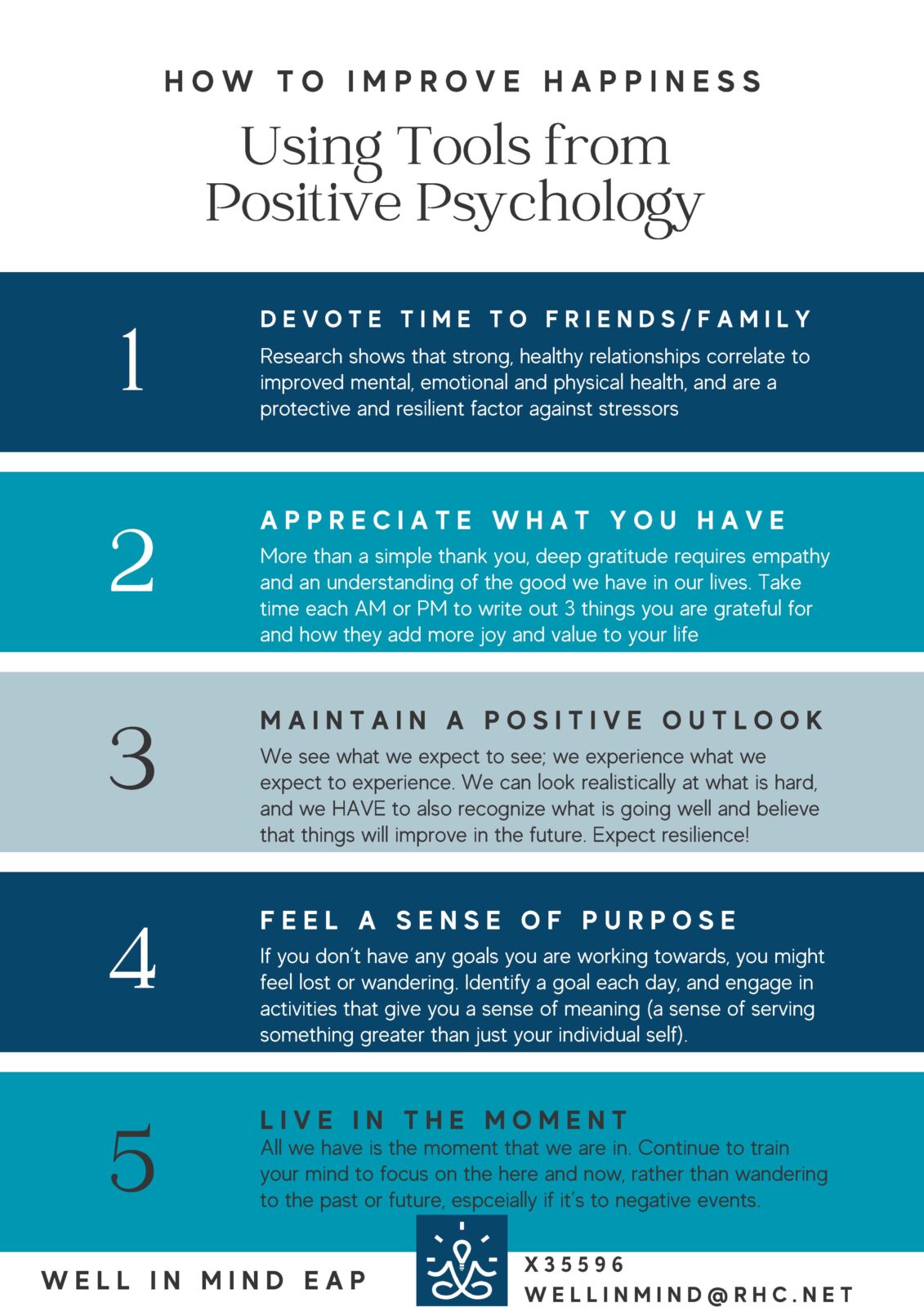
Positive Psychology is a therapeutic framework that can help us go from surviving to thriving. Here are 5 evidenced-based tips to help you experience more joy in your life!
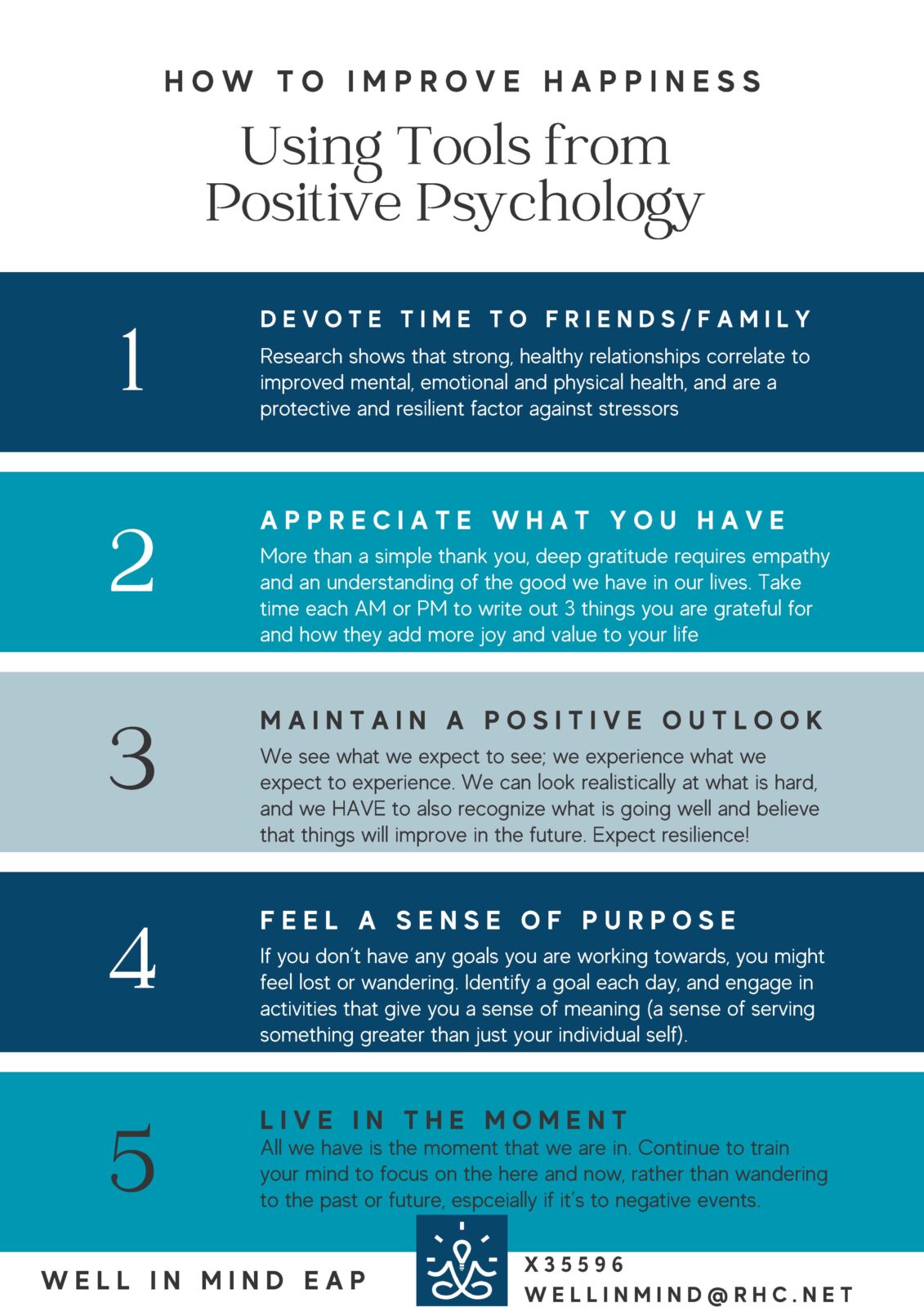
With ever-increasing prescription costs, medication expenses can be hard to manage. Below are some ideas that may help make your medications more affordable.
Don’t Skip Important Medications! The most important thing you can do for your health is to stay on track with your necessary medications. While it is tempting to skip doses, or just forego filling a prescription altogether, this will often result in worsening your illness or condition. Ultimately, going untreated or under-treated can lead to far more serious and expensive healthcare outcomes, such as hospitalizations, more prescription medications, missed work days and an overall lack of well-being. Keep up with your daily medications, and always ask your provider before stopping medications. Take advantage of preventive appointments and annual well-check appointments. Communicate with your pharmacist and provider to make sure you understand why you are taking each medication. We want you to have the best possible health outcomes. Be an advocate for your own health by working with your pharmacist and provider to find the most affordable and effective solutions together.
Embarking on a journey to better health is always a timely decision, and we’re excited to remind you that you have exclusive, complimentary access to Noom through Riverside Healthcare-an invaluable $199 health support at no cost to you. The program is available to all benefit eligible employees as well as spouses insured on the Riverside Health plan.
Noom stands out as a proven weight loss program, boasting an average of 15 pounds lost in just 16 weeks.
When you enroll, you’ll enjoy:
Beyond the myriad health benefits, Noom is recognized as a Reasonable Alternative for the 2024 REACH Wellness Program. This means that should you fall short or not show improvement in at least 3 out of 5 key health measures, participating in the Noom program will earn you a coveted Level 2 credit! Ready to chart your course towards optimal health? Waste no time – sign up now and kickstart your journey.

Show yourself some love this month by completing Well in Mind Self-Care Bingo!
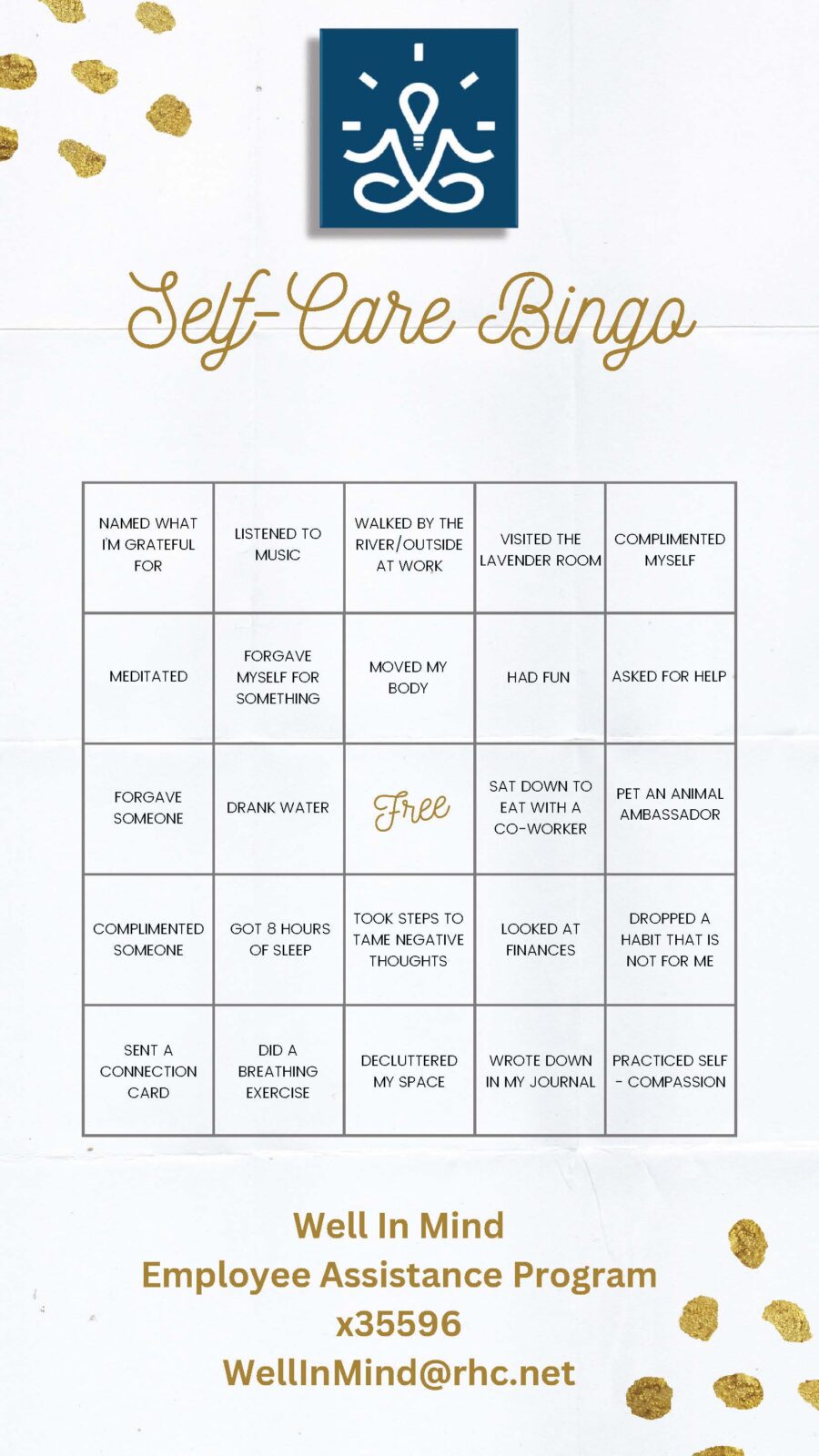
Riverside’s New Leave of Absence/FMLA Administrator is The Standard as of 1/1/2024
In order to provide improved communication and approvals of FMLA/Leave of Absence management for Riverside employees, we are transitioning from Prudential to The Standard for all FMLA/Leave of Absence coordination effective Jan. 1, 2024. The Standard has been in business for over a century with a focus on employee benefits (life and disability).
I am an employee wanting to request a leave of absence or have questions/absences to report for an approved Leave of Absence. What do I do?
Call The Standard’s Leave of Absence Management Service Center at
888-895-0381. They are open 7 a.m. to 7 p.m. CST, Monday through Friday. Or you can log in in at standard.com/absence. NOTE: You will need to create your account as a first-time user and there are directions on the site to guide you. See the attached document for more information.
I’m on a leave of absence now that was approved by Prudential. Do I need to do anything?
Current employees approved for a Leave of Absence/FMLA are receiving letters sent to their homes by The Standard explaining the process. Prudential has provided recently requested/approved/current Leave of Absence information to The Standard on Jan. 2, 2024. You will not need to do anything beyond directing questions to The Standard on/ after Jan. 2, 2024. Please refer to the Leave of Absence Policy in PolicyStat for more detailed information. If you have questions for Riverside staff, please feel free to email:
hr-fmla@rhc.net.
Employee Wellness Department Key Dates
Riverside Senior Life Communities
Caregiver Support Group – Kankakee
Date: Feb. 13, 2024
Time: 3:00 p.m.- 4:00 p.m.
Location: 100 Westwood Oaks Ct.
Kankakee, IL 60901
Riverside Senior Life Communities
Caregiver Support Group – Bourbonnais
Date: Feb. 13, 2024
Time: 5:00 p.m. – 6:00 p.m.
Location: 85 E Burns Rd. Bourbonnais,
IL 60914
Build a support system with people who understand Alzheimer’s. Caregiver support groups, conducted by trained facilitators, are a safe place for people living with dementia and their care partners to: develop a support system, exchange practical information on challenges and possible solutions, talk through issues and ways of coping, share feelings, needs, and concerns, and learn about community resources.Call to register:800-272-3900
REACH Portal Spotlight
Visit RiversideHealthcare.org/REACH on your desktop or mobile device to get started today!
Noom Weight Loss Program
As a reminder, you have complimentary access to Noom through Riverside Healthcare-an invaluable health support at no cost to you. The program is available to all benefit eligible employees and spouses insured on the Riverside Health plan.
Noom is also recognized as a Reasonable Alternative for the 2024 REACH Wellness Program. This means that should you fall short or not show improvement in at least 3 out of 5 key health measures, participating in the Noom program will earn you a Level 2 credit!Sign up here to get started today.
